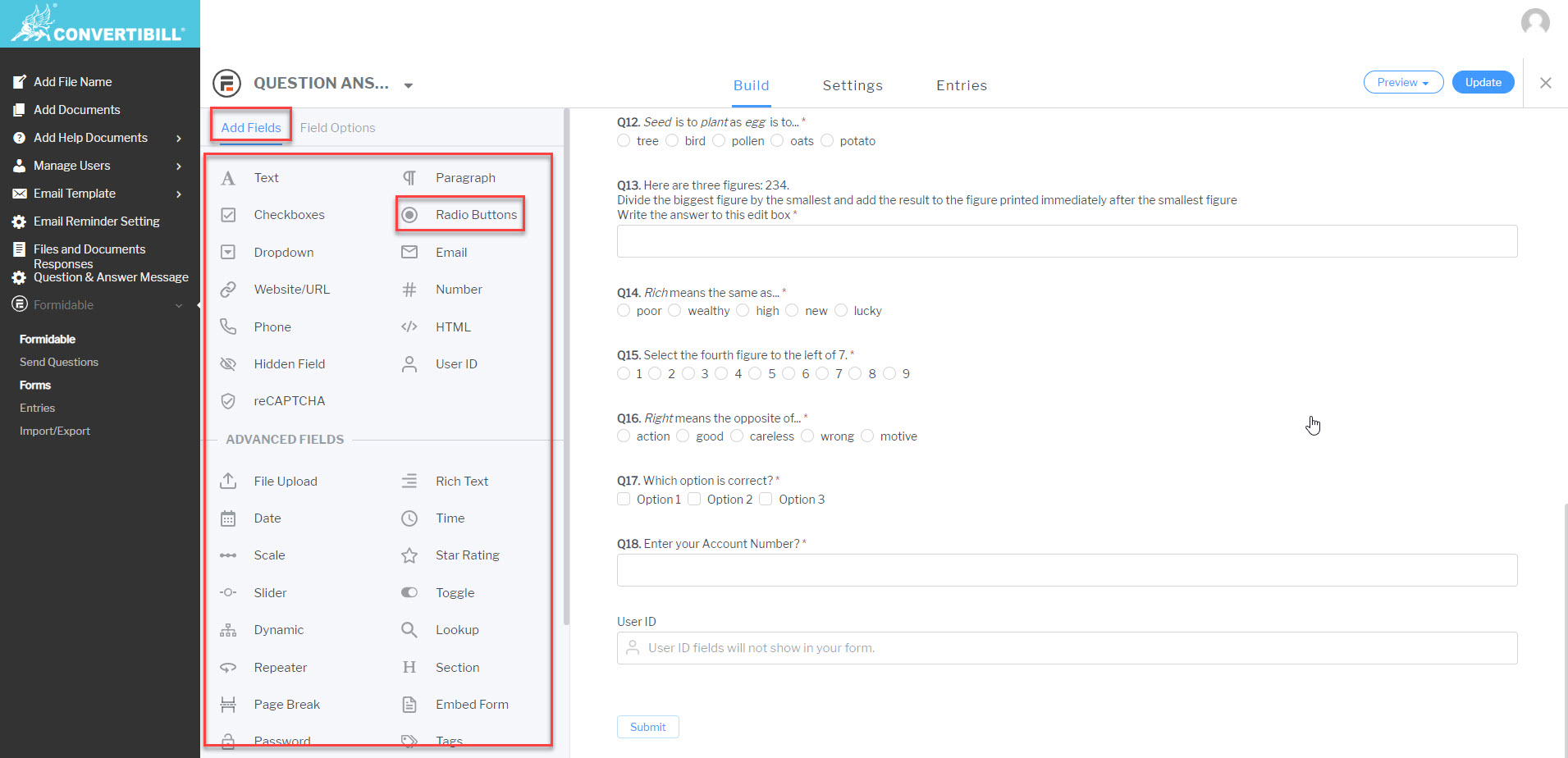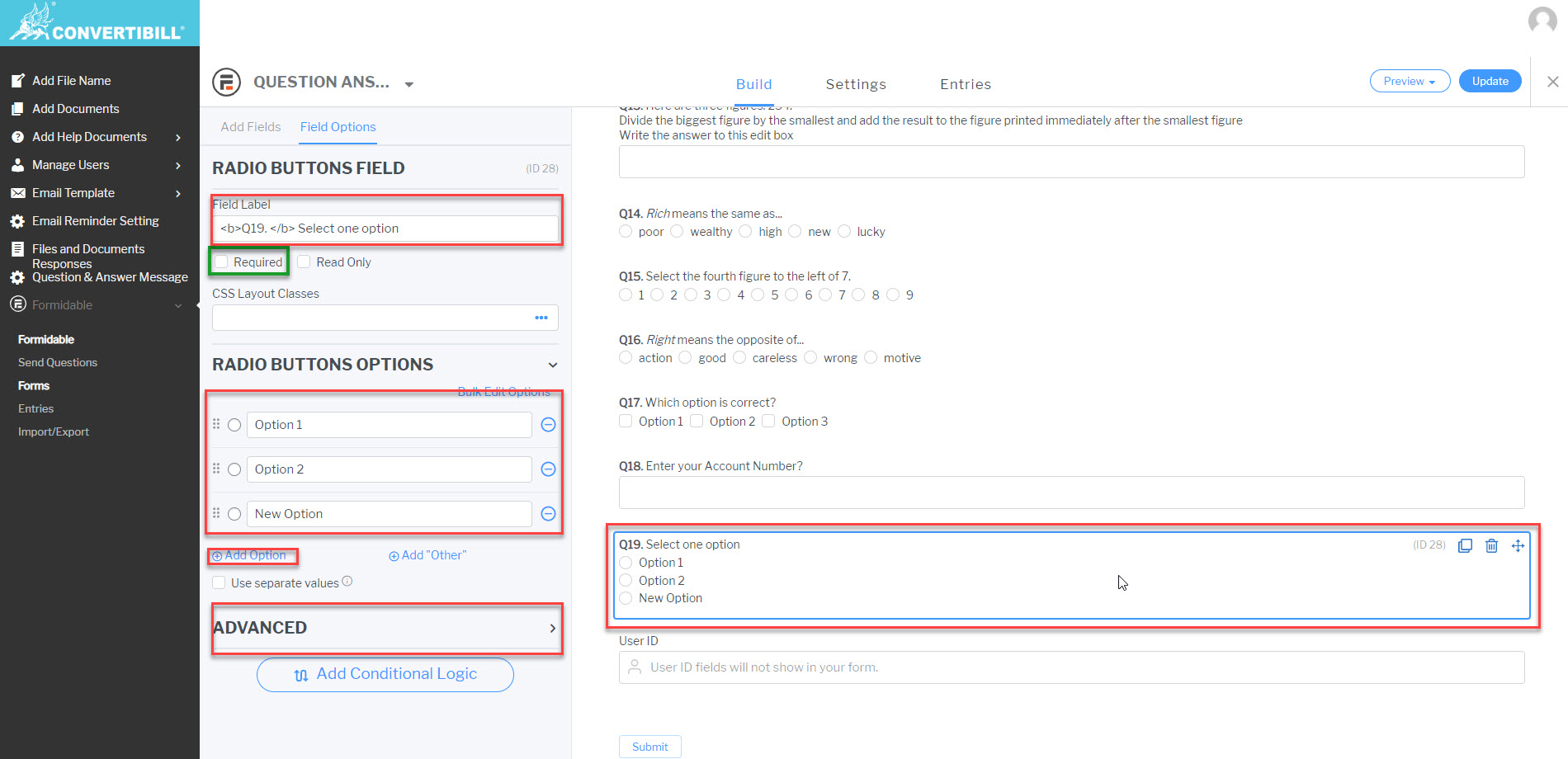Add a new question
Follow the below mentioned steps to add new questions in the list
- Click on the Add Fields section.
- Choose any type of field (Question) that you want to add into the Questionnaire.
- Click on the field name as highlighted Radio Button in the screenshot
- The field will be added at the bottom of the Questionnaire form.
- You can drag the field at the desired position.
- Click on the new field added to the form to manage options
- The Field Label will be rendered as the question text
- Please Do not mark the field as required from here as highlighted in the screenshot with green because we are handling a field requirement in our code/logic
- Add an option that will display as answers option
- You can configure the advanced settings and manage validation messages