Accept Entire Application
You can also accept the entire application. Just follow these steps:
- Click on the Accept Entire Application button that is displayed to you.
- A popup window will be opened.
- Enter application Accept Details.
- Click the Accept button and Your Application will be accepted.
- An email will be sent to the applicant User notifying that the application is accepted
- Label ACCEPTED will be displayed just above the Accept Entire Application button
Please view the screenshots for reference.
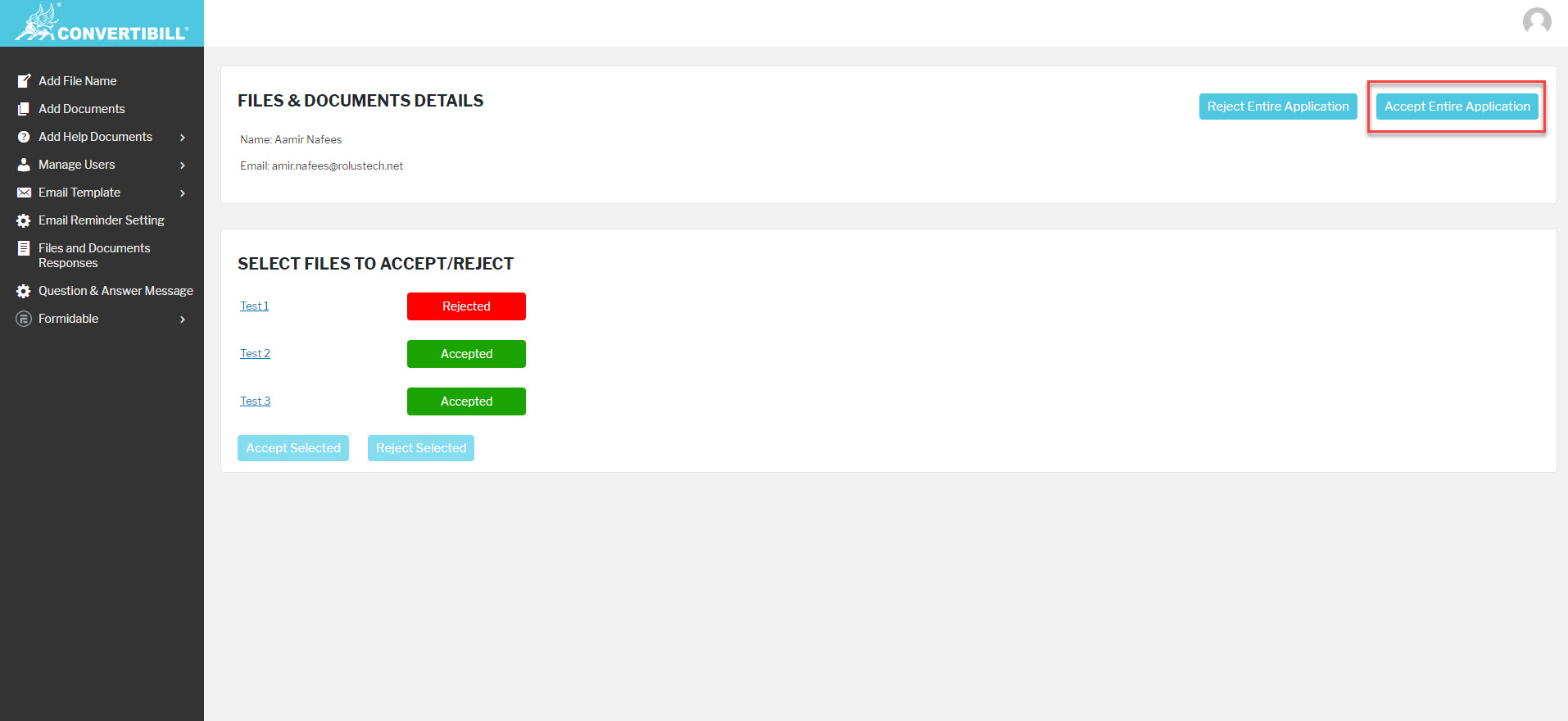 Accept Entire Application
Accept Entire Application
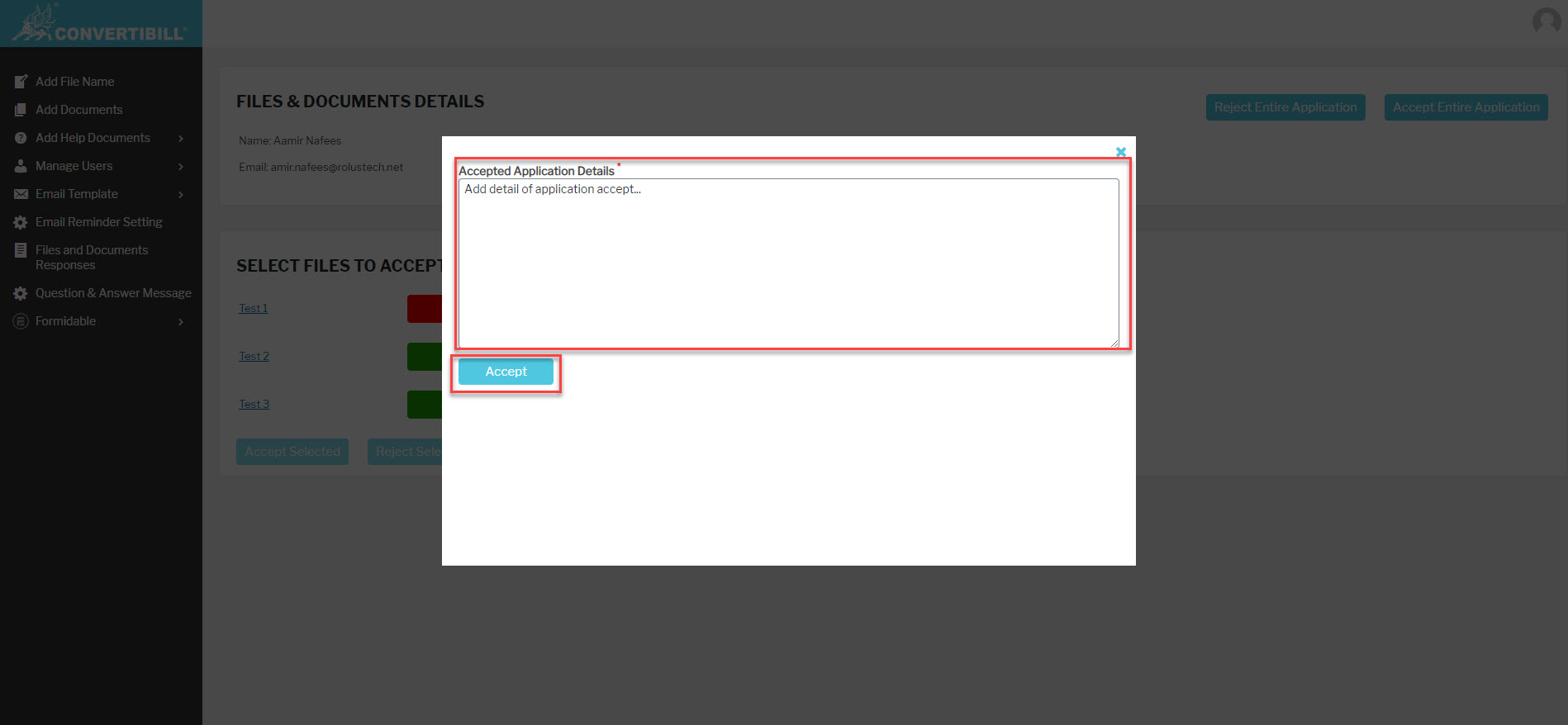 Accepted Application Detail
Accepted Application Detail
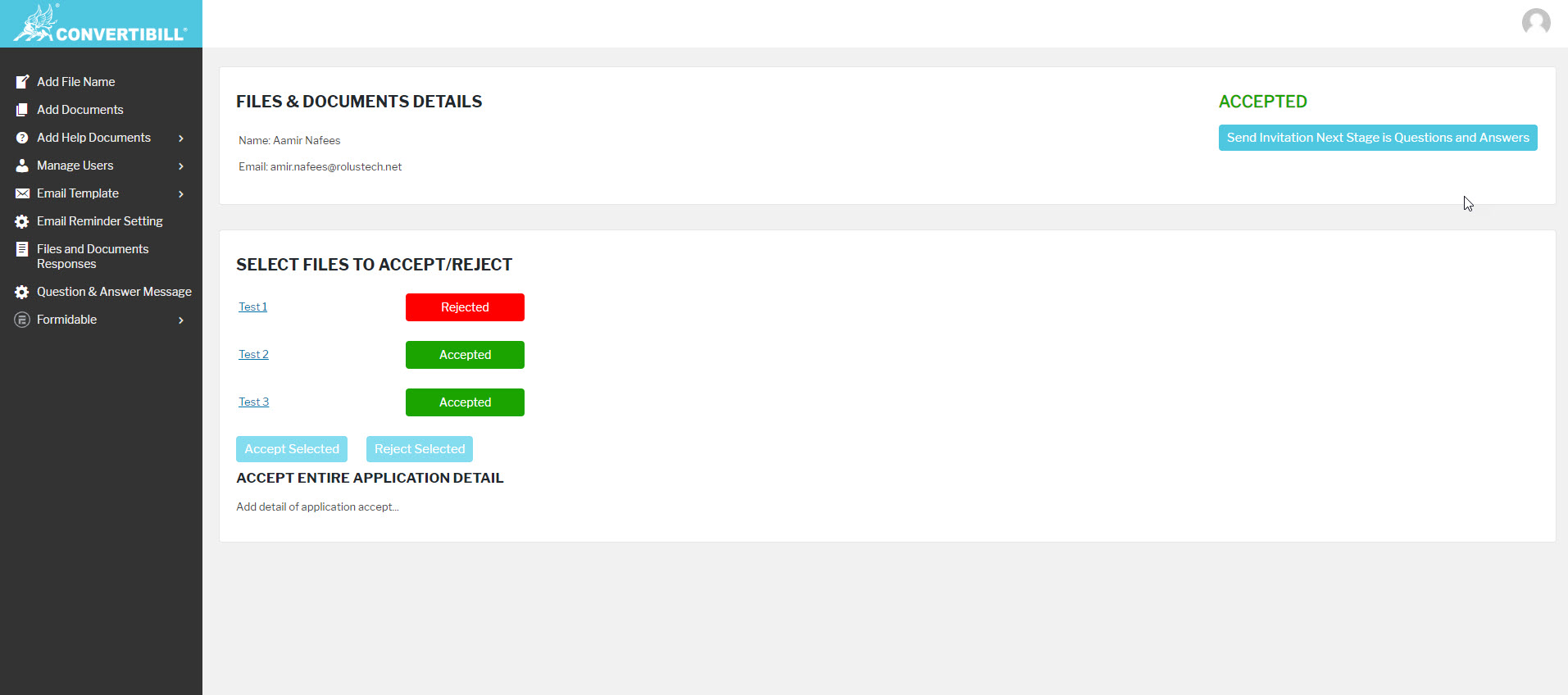 Accept Entire Application With Label
Accept Entire Application With Label