Assign Specific Questions to Applicant
To assign specific questions to applicant follow these steps
- Navigate to Formidable -> Send Questions
- Select Applicant User from the dropdown
- On selecting an Applicant, the system will check if questions are already assigned to that particular applicant or not. If not, checkboxes beside questions will be enabled and you can select questions to send to the Applicant.
- Click on the Send Questionnaire button to send a notification to Applicant, Here an email containing the Questionnaire link has been sent to the Applicant which will notify him/her that the questions have been assigned to you.
- On selecting the Applicant from the dropdown, the system will check if questions are already assigned to the Applicant User or not. If yes a link under dropdown will appear to review the details of the questionnaire and ask further questions.
- Click on the link highlighted in the above screenshot
- You will be redirected to a page with a list of questions and their answers.
- You can Approve/Reject answers against specific Applicants.
- You can ask more questions to the Applicants from this screen
- Click on Show empty fields text from top
- Click on the ask button
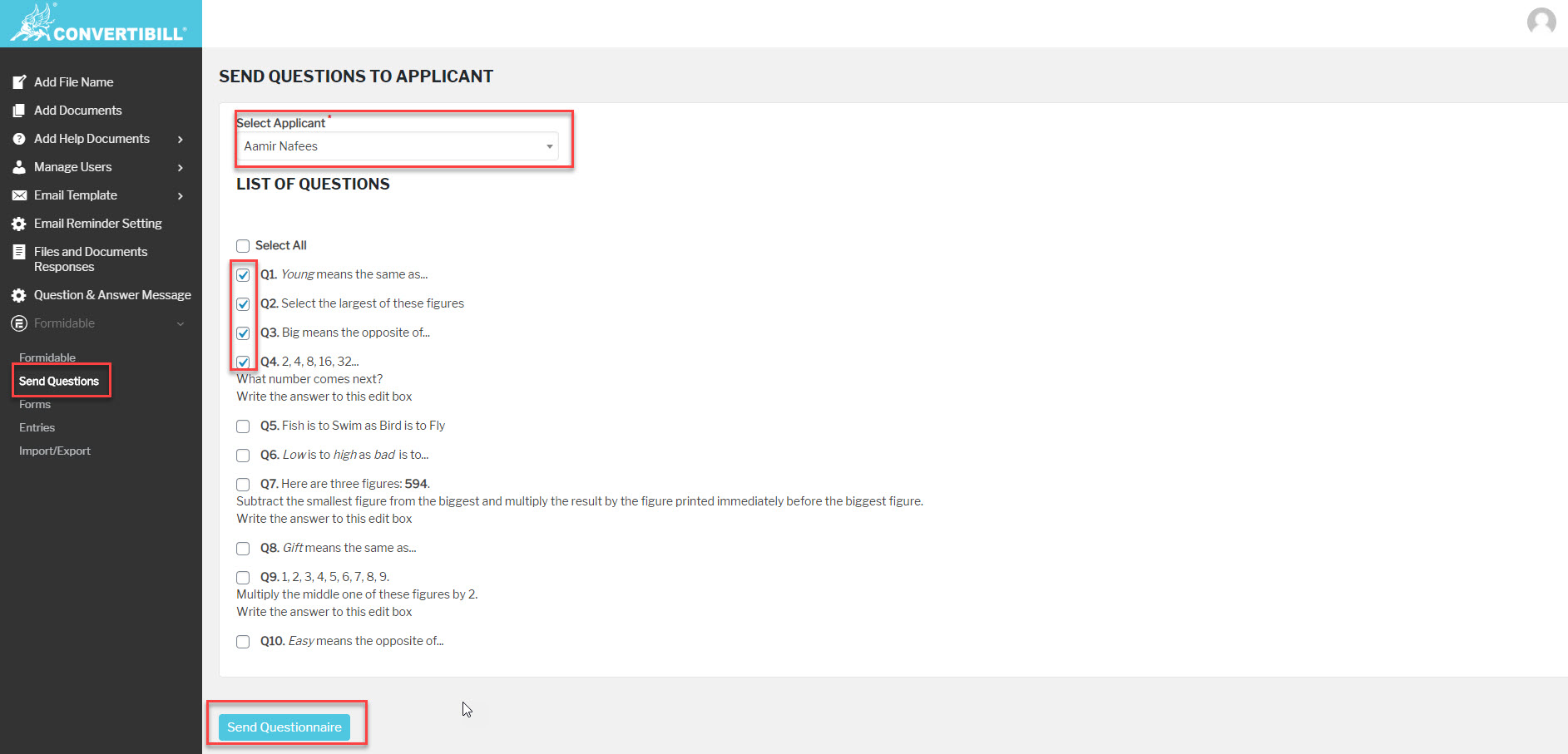 Select Applicant and Assign Questions
Select Applicant and Assign Questions
 Already Assign Questions
Already Assign Questions
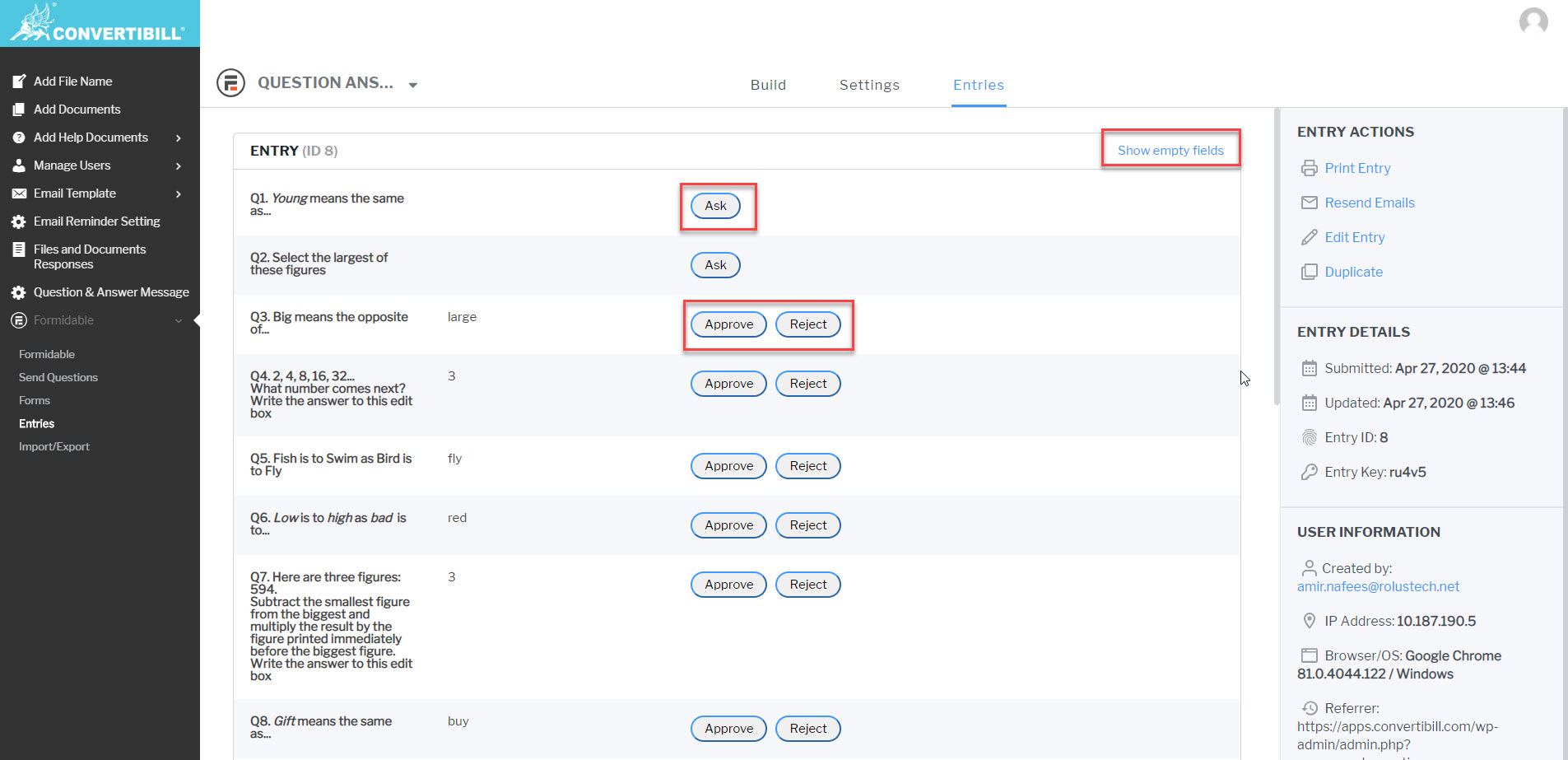 Ask New Questions
Ask New Questions