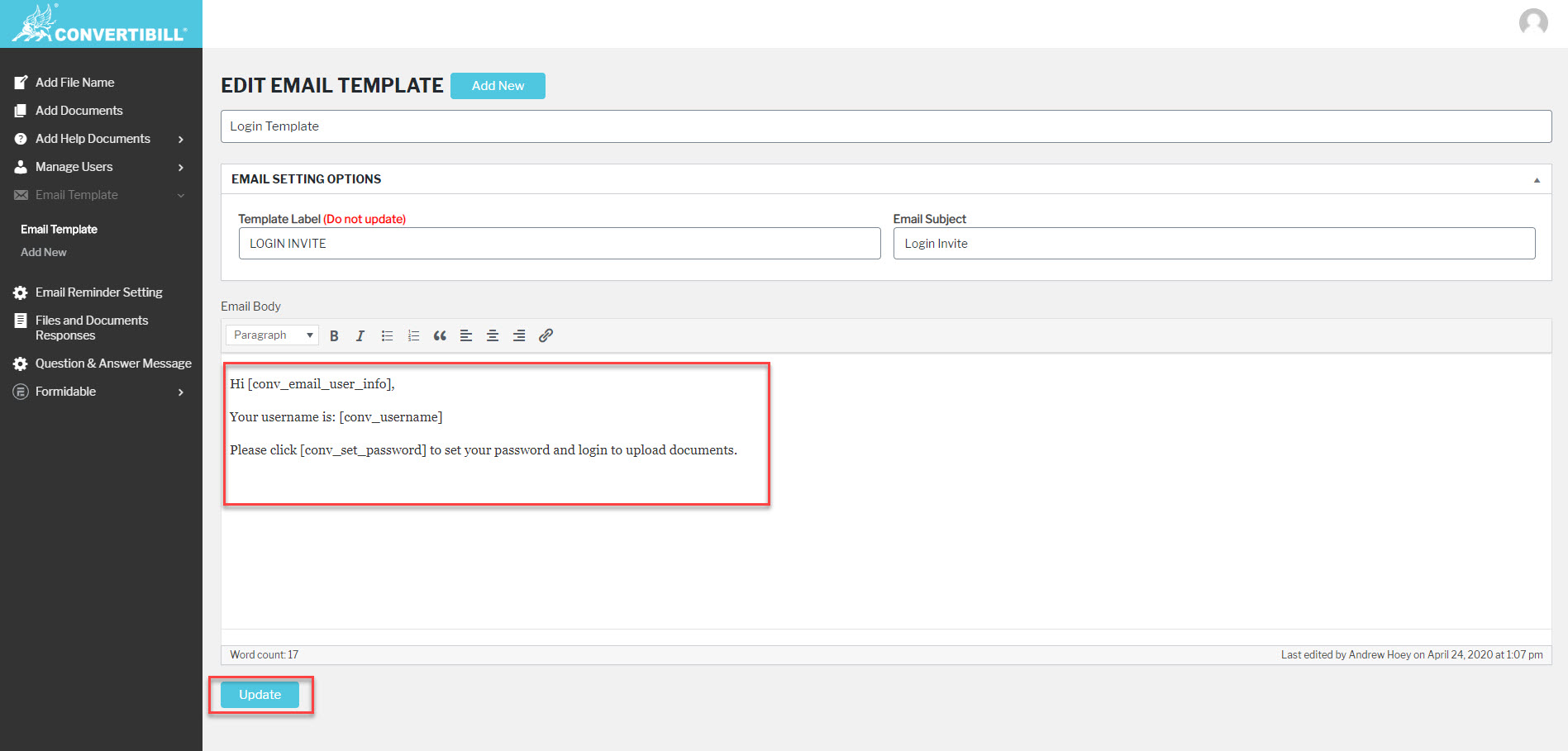Edit Existing Template
You can also edit the existing Email Template by following these steps:
- Navigate to the Email Template.
- Move the cursor over any email template.
- Click on the Edit button.
- You can now change the content of the template.
- Note: Please do not update the Template Label if you want to change this label then you have to change this label in the code/logic to get the content of the specific template.
- Do not alter the shortcode text like [conv_email_user_info] etc we are using these shortcodes to get the dynamic information.
- Click on the Update button and the Email template will be successfully updated.