Follow these steps to Edit Applicant users
- Navigate to Manage Users from the navigation bar.
- Navigate to the Active Users page.
- Click on the Edit icon as highlighted in the screenshot below.
- You will be navigated to the Applicant Edit page.
- Here, update information for the Applicant and click on the Update button.
- A success message will be displayed to you when the applicant user is updated with the latest information.
- You can also Cancel the editing of an applicant user by clicking on the Cancel button.
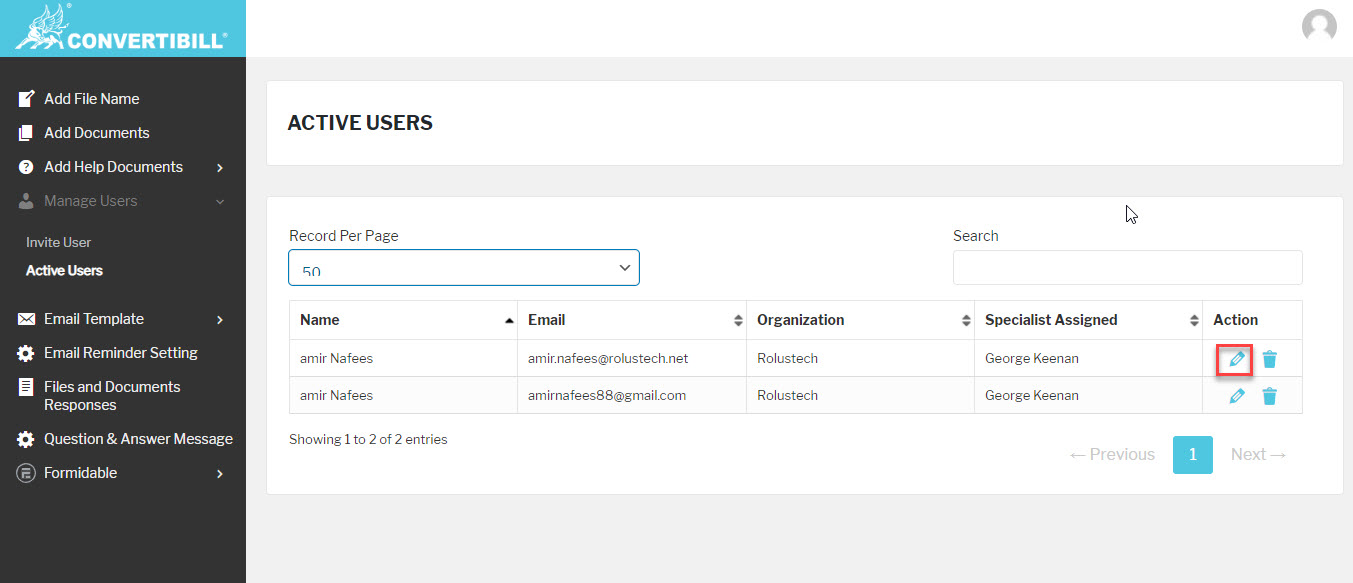 List of Users
List of Users
 Edit User
Edit User