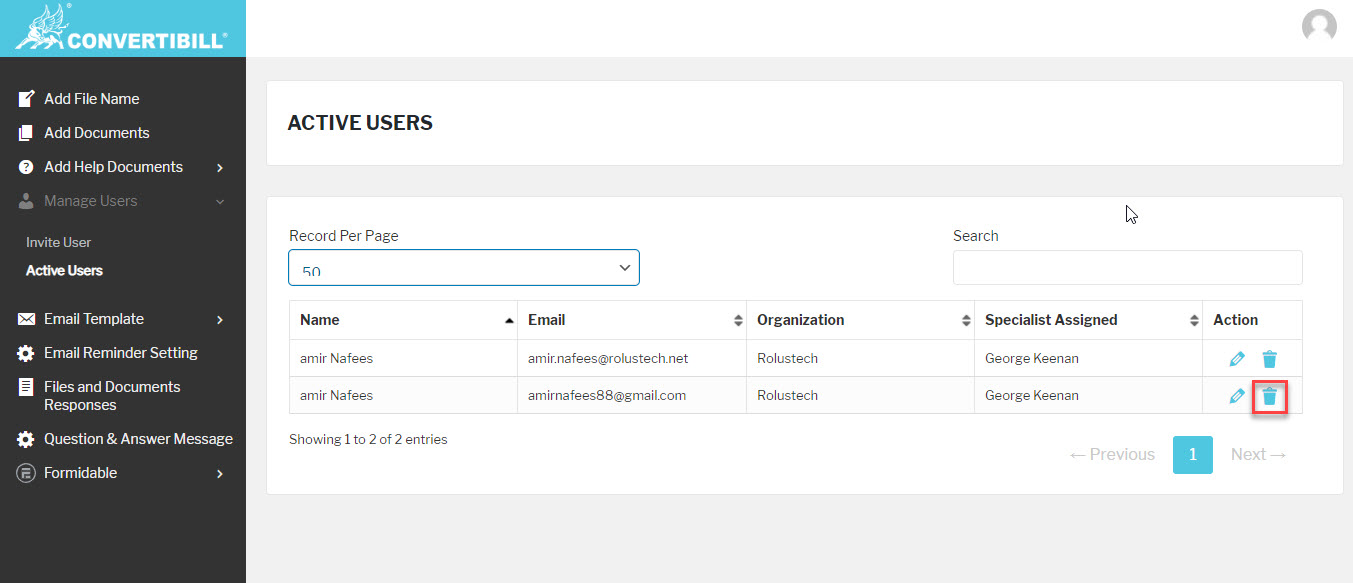Delete Applicant User
You can also delete the applicant user. Just follow these steps.
- Navigate to Manage Users from the navigation bar.
- Navigate to the Active Users page.
- Click on the Delete icon as highlighted in the screenshot below.
- The user will be deleted and a success message will be displayed to you.