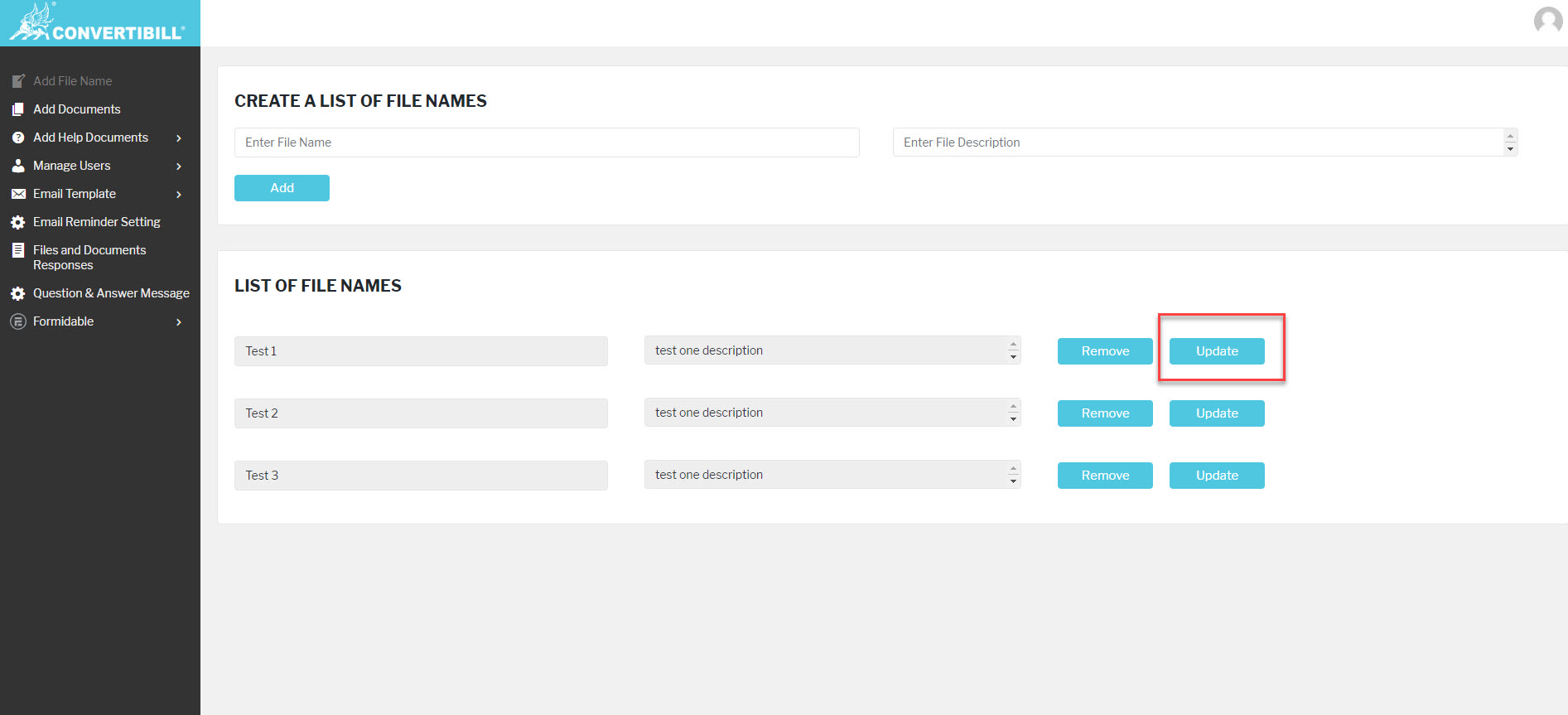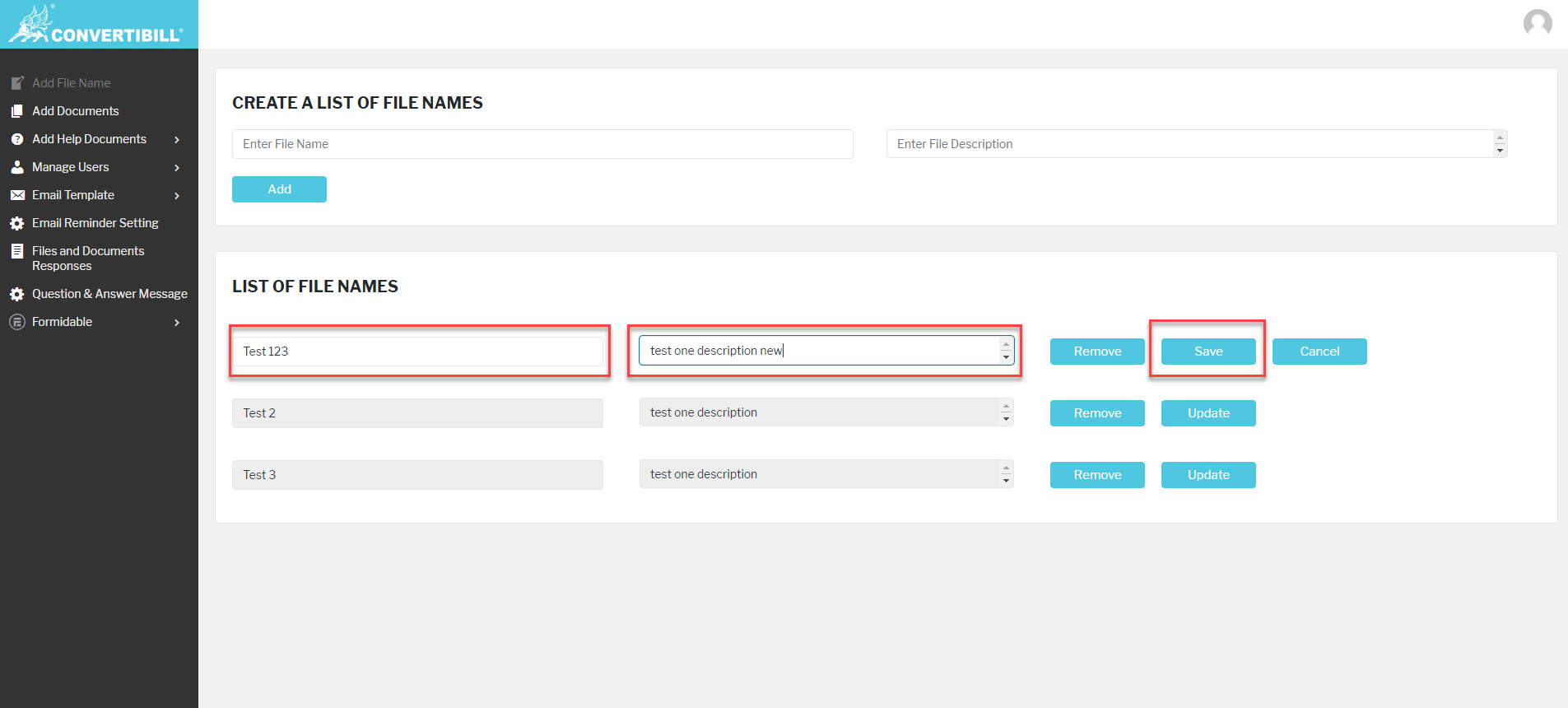Update File name
You can also update the name of a file that already exists. To do this please follow these steps:
- Click on the Update button for any File name.
- File name and File Description fields will be enabled.
- Update File name and File Description.
- Click on the Save button.
- File name & File Description has been updated and Success message will be displayed to you.
Please see the following screenshots for reference.