Set Password
When a backend user sends a login invitation to the Applicant, an email notification is sent to the Applicant user to set their password for login. Follow these steps to set your password:
- Check your mailbox to see if you have received an email to set your password.
- Open the email and click the link given.
- You will be redirected to the website to set your password.
- Here you can set and confirm your password.
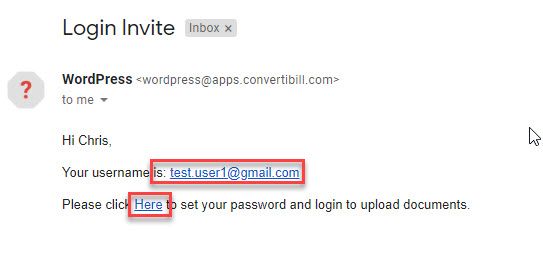
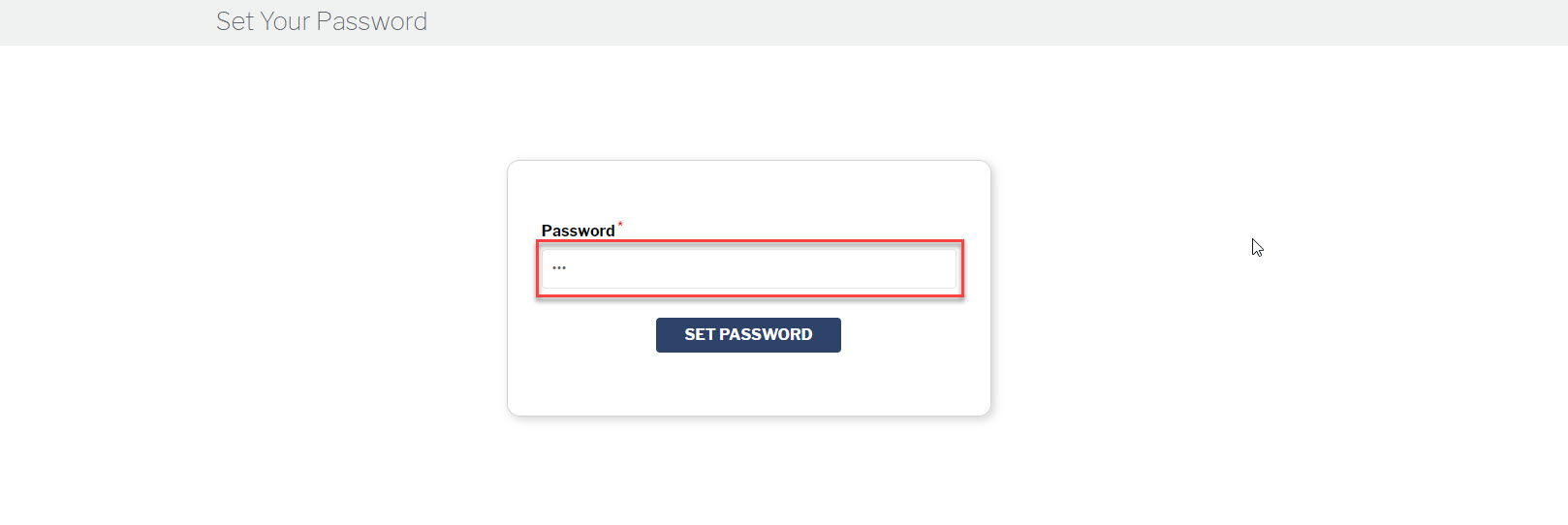 Set Password
Set Password
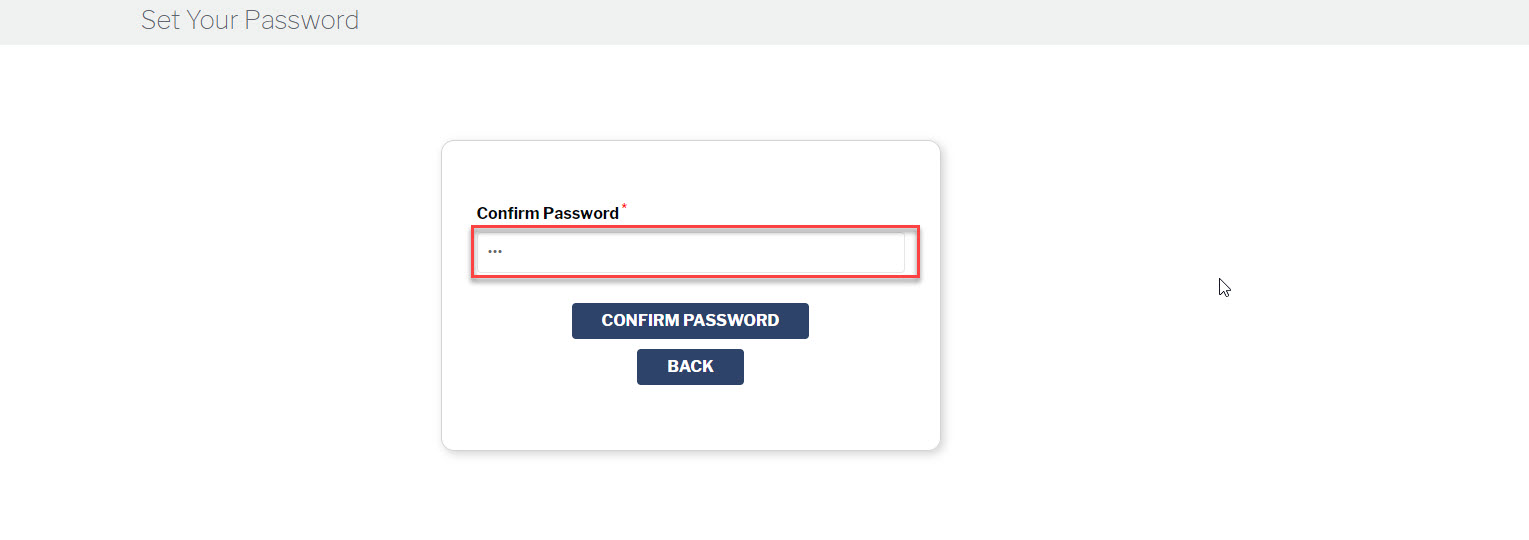 Confirm Password
Confirm Password