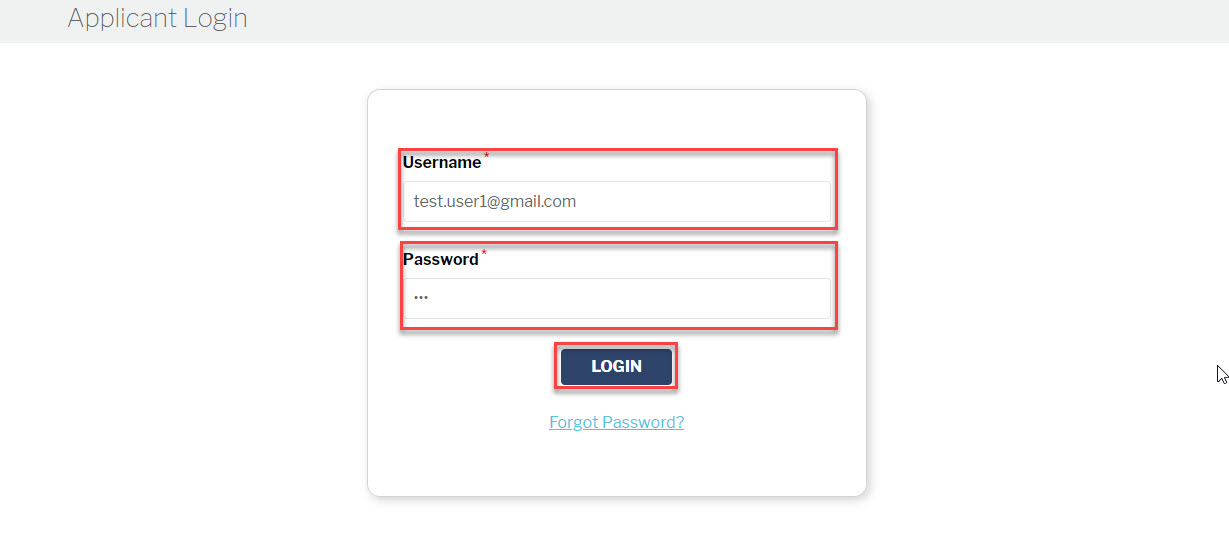Applicant User Login
Follow these steps to log in to the system:
- After setting up the password, the system will automatically redirect you to the login page.
- Enter your username (Sent in password setting email).
- Enter your password.
- Click on the LOGIN button
- After login successfully you will be redirected to Upload files and Documents page